Rejestracja on-line
Termin rejestracji
on-line: 05-19.10.2023
Liczba wolnych miejsc: 29
Dodatkowe informacje:
Profesor Suresh Rattan jest zatrudniony w Department of Molecular Biology and Genetics, Aarhus University, Universitetsbyen 81, 8000 Aarhus, Denmark. Jest wybitnym specjalistą w zakresie biogerontologii. Jest autorem ponad 300 publikacji, jak dotychczas cytowanych 13497 razy; jego indeks H=63. Jest twórcą i redaktorem naczelnym czasopisma Biogerontology (wyd. Springer; IF 4.284, Q1)
Spotkania będą miały charakter stacjonarny: sala seminaryjna nr 23 w bud. 13 (ul. Dębinki 7, I piętro obok Biura ds. Doktoranckich).
W celu rejestracji on-line należy:
1. Zalogować się https://szkoleniezawodowe.gumed.edu.pl/login (Login i hasło identyczne jak do Extranetu),
2. W lewostronnym menu wybrać klawisz “Mój profil”
3. Sprawdzić czy w wierszu “Dane do kursu” jest zaznaczona opcja “POWER dla studentów”
4. Wypełnić puste pola formularza, w polu “tytuł” dopuszczalny jest brak informacji lub myślnik (data rozpoczęcia wsparcia to data bieżąca)
5. W przypadku braku np. tel. stacjonarnego lub numeru domu dopuszczalny jest myślnik lub 0
6. Niestety rzadko, ale pojawia się problem ze słownikami nazw ulic, w takim przypadku dopuszczalne jest jako dane kontaktowe wpisanie gdańskiego adres zamieszkania
7. Po pełnym uzupełnieniu formularza proszę jeszcze raz kliknąć po lewej stronie ,,kursy POWER dla studentów”. Pojawi się ponownie kurs, a po prawej stronie będzie zielone okienko ,,zapisy on-line”
8. Proszę kliknąć w to okienko i skorzystać z zielonego klawisza “Zapisz się na ten kurs”
9. Po skutecznym zapisaniu pojawi się napis “Zostałeś zapisany na wybrany kurs!”
To register on-line, please:
1. Log in https://szkoleniezawodowe.gumed.edu.pl/login (Login and password identical to Extranet),
2. In the left-hand menu, select the “My profile” button
3. Check if the “POWER for students” option is selected in the “Course data” line
4. Filling in an empty form field, in the “title” field, there is no information or a dash (current data support start date)
5. In the absence of, for example, a landline telephone or permanent house number, there is a dash or 0
6. Unfortunately, rarely, but there is a problem with street name dictionaries, in this case it is contact details entering the memory address of Gdańsk
7. After filling in for students, please re-enter “POWER courses for students” on the left side.
8. Please include in this window and the blue button “Sign up for this course”
9. After a successful inscription, the inscription “You have been enrolled in the selected course!” will appear